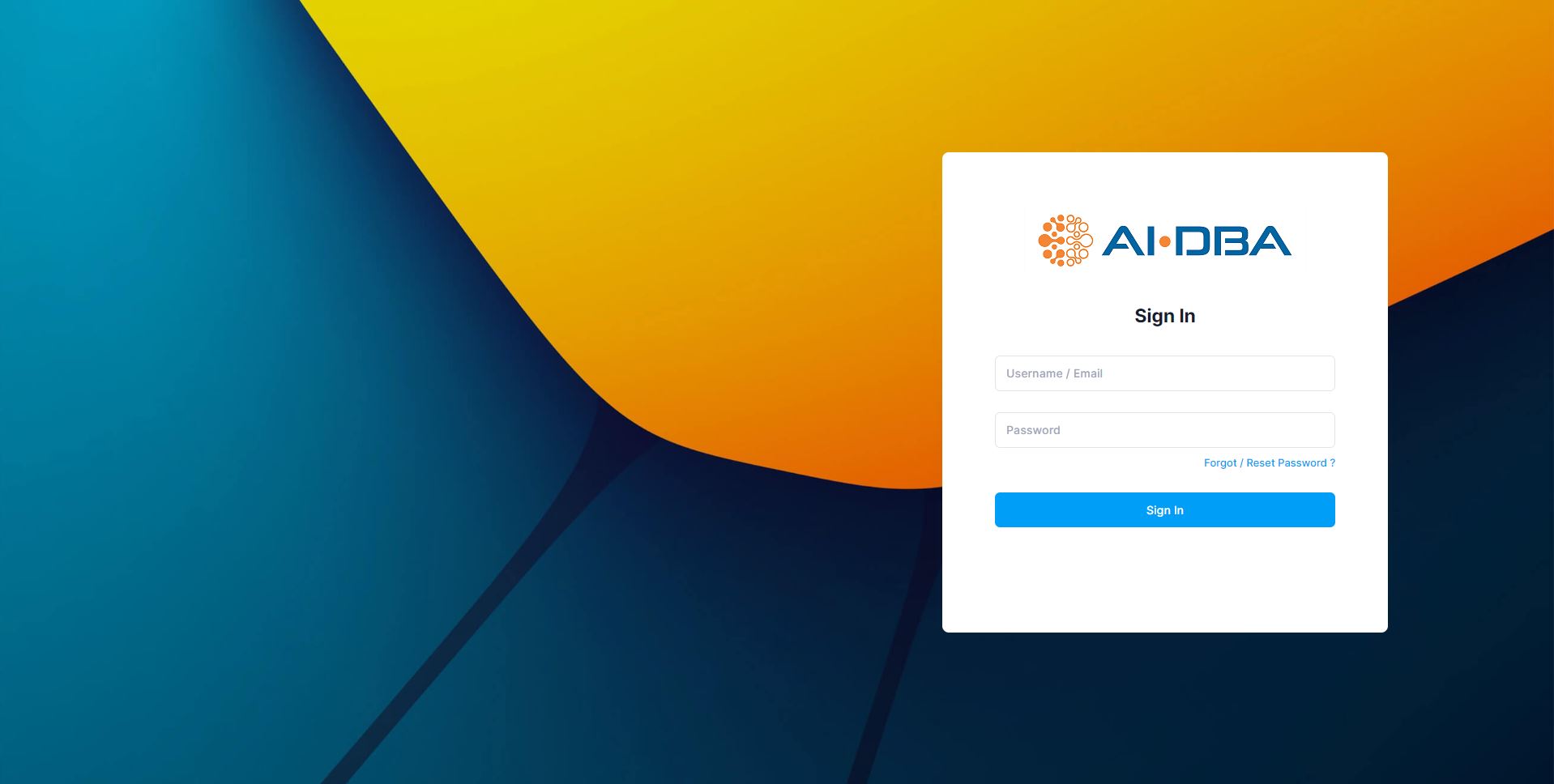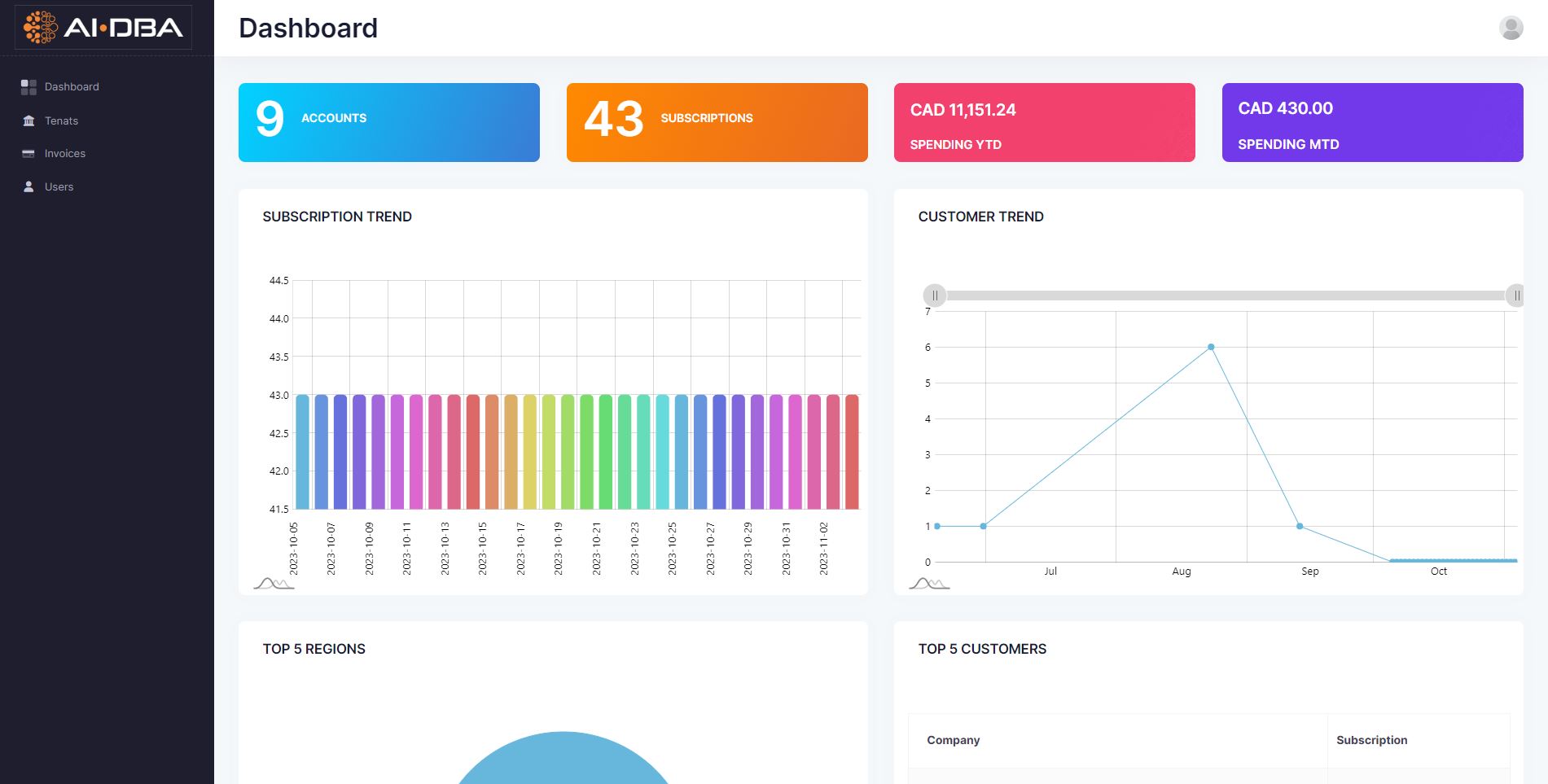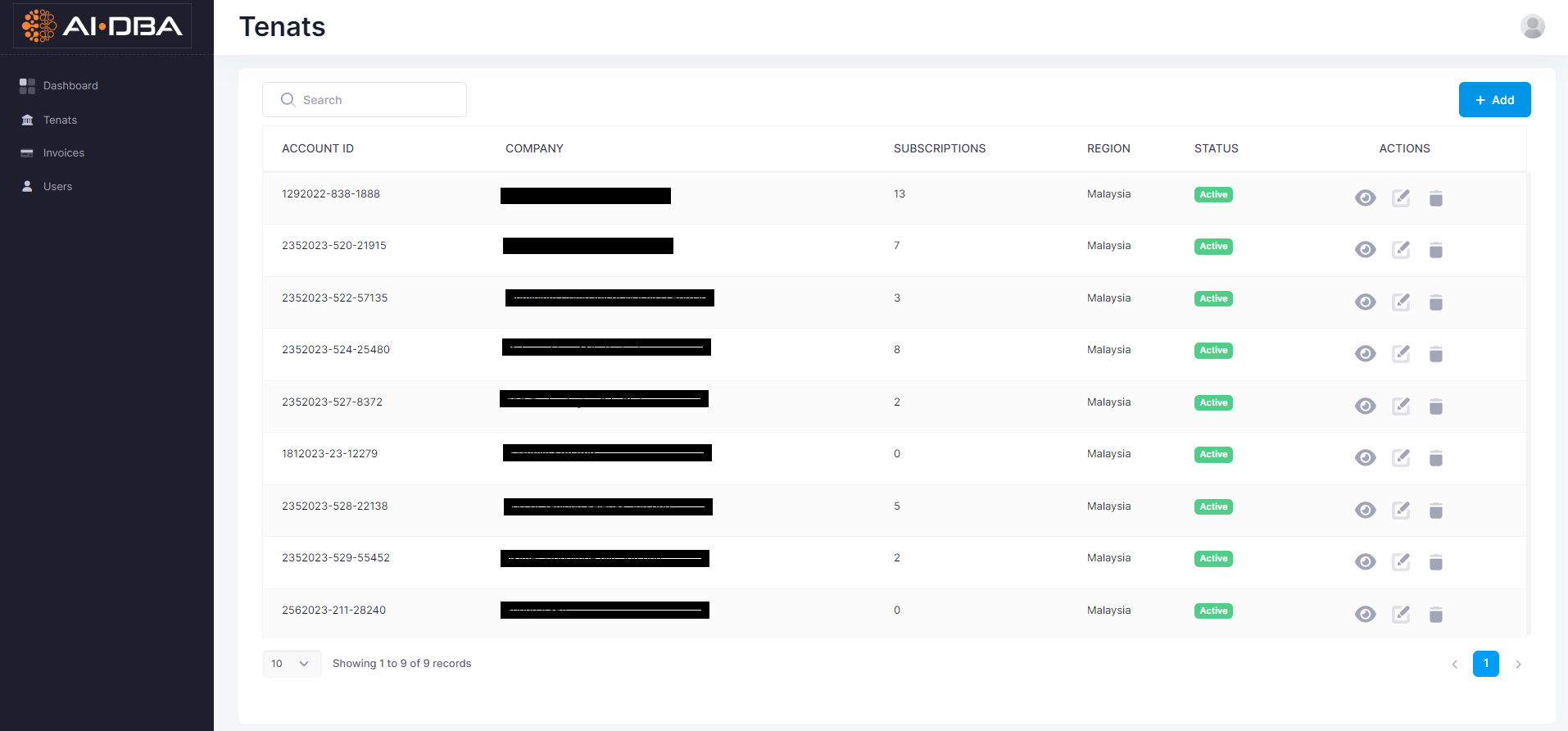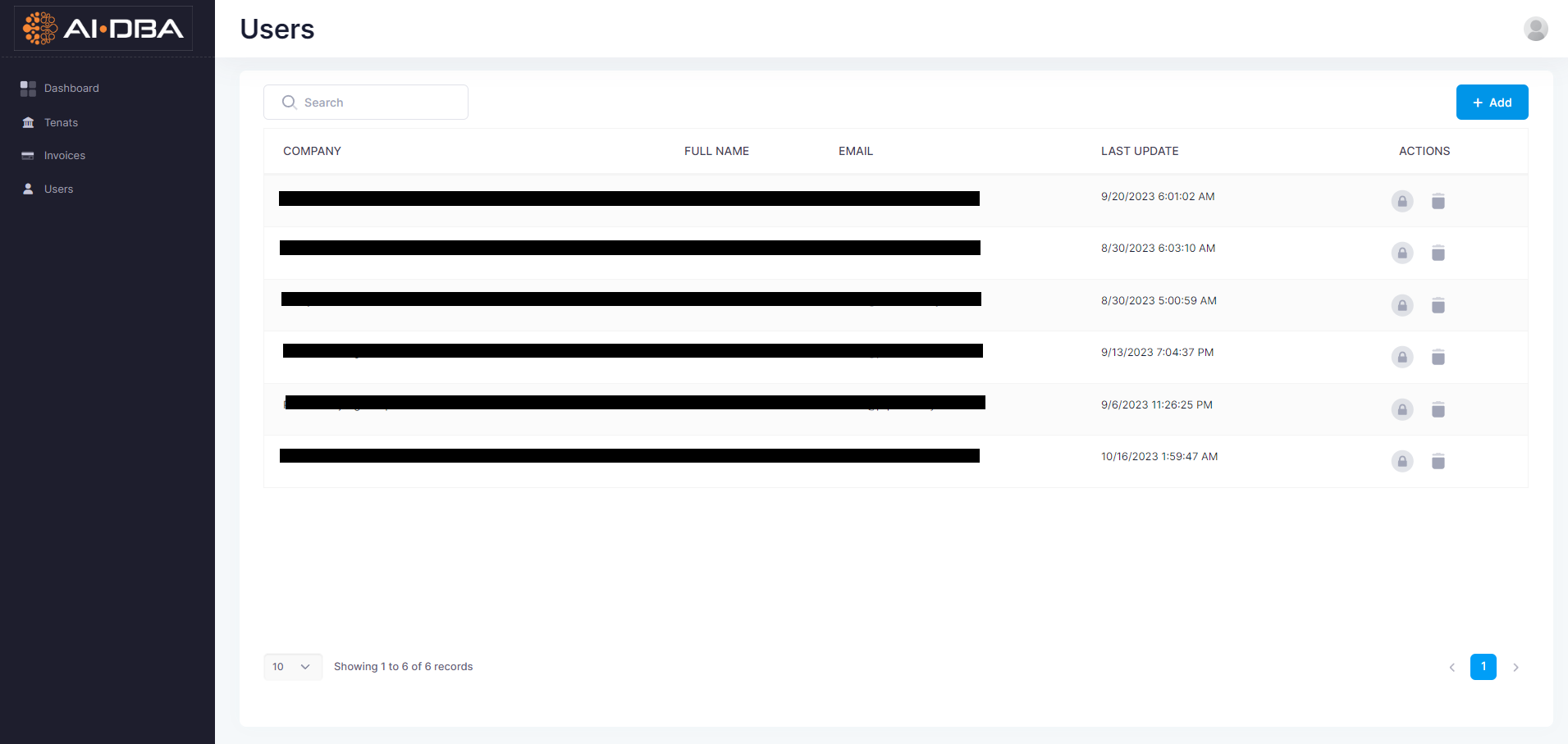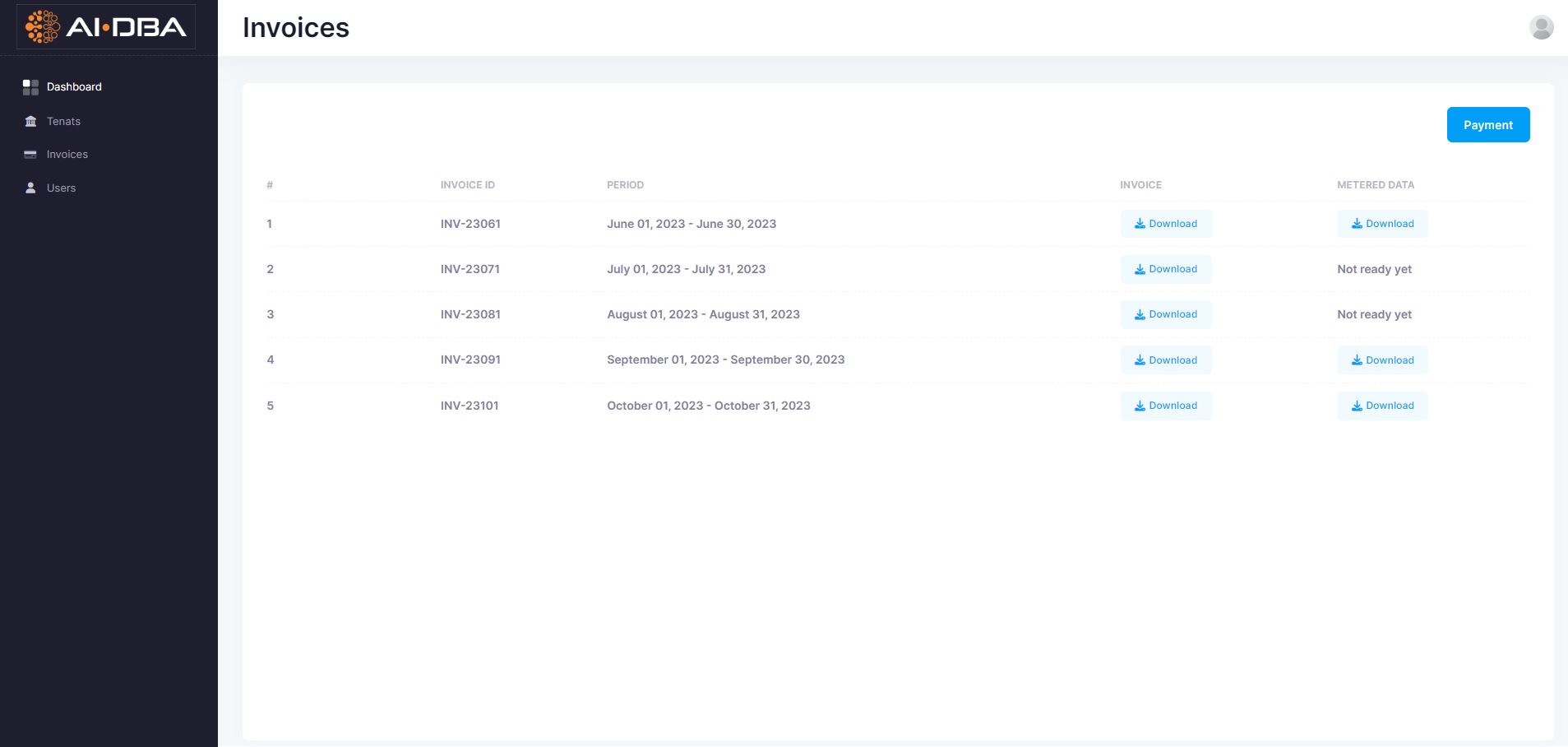Welcome to the Partner Center with the AI-DBA tutorial. This tutorial is intended for users who are new to AI-DBA product.
This brief tutorial helps you get started using the AI-DBA Partner Center portal to onboard new tenants and the invoice payment.
The AI-DBA Partner Portal is a comprehensive platform that empowers partners to efficiently onboard new tenants within their specified region. Partners have the capability to monitor the consumption and usage trends of AI-DBA through the portal. This visibility allows partners to track and analyze the resource consumption patterns of their tenants, enabling them to make informed decisions and optimize their offerings. Additionally, partners can create and assign new user accounts to each tenant, granting them access to the AI-DBA Central Portal. This user management feature provides partners with granular control over user access, ensuring that each tenant can effectively utilize AI-DBA while maintaining the necessary level of security and privacy. To simplify financial transactions, the partner portal also enables partners to download invoices and conveniently pay them using a credit card. This streamlines the billing process and facilitates smoother financial operations for both partners and tenants. In summary, the AI-DBA Partner Portal offers a centralized platform for partners to manage and support their tenants. From onboarding new tenants to monitoring consumption trends, creating user accounts, and handling invoices, the partner portal provides a comprehensive suite of tools to enhance partner efficiency and deliver a seamless experience to their clients.
To gain access to the AI-DBA Partner Portal, account credentials must be acquired through the AI-DBA Account Manager. The Account Manager is responsible for managing partner accounts and providing the necessary information and credentials to access the portal.
To establish a partnership with AI-DBA, it is typically required to sign a partnership contract. This contract outlines the terms and conditions of the partnership, including the rights, responsibilities, and obligations of both parties involved. The contract ensures a clear understanding and agreement between AI-DBA and the partner regarding the partnership arrangement.
Once the partnership contract is signed, the AI-DBA Account Manager will assist in setting up the partner's account and provide the necessary login credentials to access the Partner Portal. These credentials will allow the partner to start managing their tenants, monitoring consumption, creating user accounts, and handling invoices through the portal.
By acquiring account credentials through the AI-DBA Account Manager and signing a partnership contract, partners can fully leverage the capabilities of the AI-DBA Partner Portal and effectively collaborate with AI-DBA to deliver exceptional services to their clients.
The portal is accessible through https://partner.ai-dba.net
The dashboard page within the AI-DBA Partner Portal provides partners with valuable insights and a comprehensive overview of their business performance. It consists of multiple charts and scorecards that offer key metrics and data points to track various aspects of your partner business. Firstly, the dashboard displays the total number of tenants and subscriptions you have within the Partner Portal. This gives you a quick snapshot of the scale and scope of your partner ecosystem.
The charts also include charges Year-to-Date (YTD) and charges Month-to-Date (MTD) for your partner business. These metrics allow you to monitor and assess the financial performance of your AI-DBA offerings over a specific period, providing a clear understanding of revenue and expenses. Moreover, the dashboard provides charts for customer and consumption trends. Customer trend charts showcase the growth and retention of your customer base, helping you identify patterns and track the success of your partnership efforts. Consumption trend charts offer insights into resource utilization patterns, enabling you to optimize offerings based on customer needs and preferences.
Additionally, the dashboard highlights top customers based on various criteria such as consumption, usage, or revenue generated. This information helps you identify key accounts and focus on nurturing those relationships for continued success. Lastly, the dashboard presents charts displaying top regions in consumption. This allows you to identify geographic areas where your AI-DBA services are in high demand, enabling you to target your marketing and expansion efforts strategically.
By utilizing the rich visuals and data provided on the dashboard page, partners can make informed business decisions, identify growth opportunities, and effectively manage and expand their AI-DBA offerings within the Partner Portal.
Adding a new tenant to the AI-DBA Partner Portal is a simple and streamlined process that can be accomplished in just a few clicks. Here's a step-by-step overview of how partners can add a new tenant:
Once the tenant creation process is initiated, you will be prompted to enter relevant information about the new tenant, including their subscription details and region. The specific fields and requirements may vary depending on your partnership agreement and setup. Fill in the necessary information accurately.
After submitting the tenant details, the AI-DBA Partner Portal will process the information and create the new tenant account. The portal will generate the tenant's unique Account ID.
Additionally, within the Partner Portal, partners can monitor the subscriptions of their tenants. The portal provides a dashboard or dedicated section where you can view and track the status and details of each subscription. This allows partners to have an overview of the active subscriptions, and other pertinent information.
Furthermore, the Partner Portal enables you to monitor the status of each tenant, indicating whether they are active or inactive. This helps you keep track of the engagement and usage of your partner offerings. Lastly, partners can also view and organize tenants based on their respective regions. The Partner Portal typically provides options to filter or sort tenants based on regions, making it convenient to manage and track tenants in specific geographical areas.
In summary, the AI-DBA Partner Portal simplifies the process of adding new tenants, monitoring subscriptions, and tracking tenant status and regions. This allows partners to efficiently manage their partner ecosystem and deliver exceptional services.
In the AI-DBA Partner Portal, partners have the ability to create credentials for their tenants through the user management tab. Here is a step-by-step explanation of how to create credentials for tenants:
Once you have entered the required information, click on the "Create" or "Add User" button to finalize the creation of the credentials. Upon successful submission, the AI-DBA Partner Portal will generate the user credentials for the specified tenant. These credentials typically include a username (email) and the password you have set. You can then communicate these credentials to the respective tenant user, enabling them to log in to the AI-DBA Central Portal with their own account. By utilizing the user management tab in the Partner Portal, partners can easily create and manage credentials for their tenants, providing them with personalized access to the AI-DBA features and functionalities.
Within the AI-DBA Partner Portal, users have the convenience of downloading generated invoices and accessing metered data. Here's how these features work:
By offering the ability to download invoices and access metered data, the AI-DBA Partner Portal provides partners with the necessary financial and usage information for effective management and analysis. Additionally, the convenience of settling invoice payments via the provided payment link streamlines the financial operations, making it efficient for partners to handle invoice settlements within the portal.