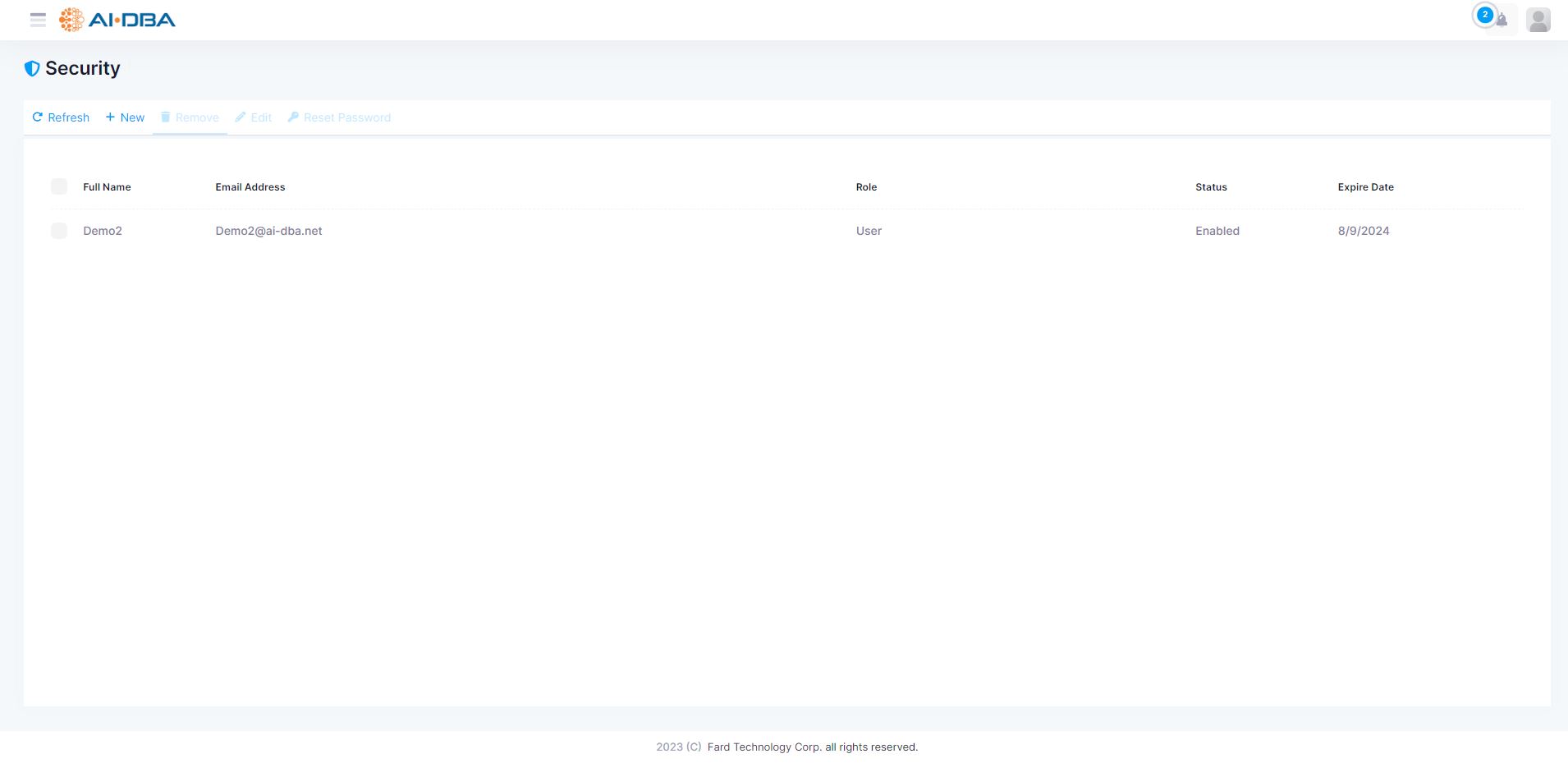The security page of the AI-DBA Intelligence Center portal is a crucial component of the platform that enables users to manage access to their credentials and control who has access to sensitive information. It offers several features that allow users to create, edit, disable, enable, reset passwords, and set granular privileges for their credentials.
Creating Credentials
With the security page, users can create new credentials and assign them to specific users or groups. This feature is useful when multiple users or groups need access to a particular credential. Users can specify the level of access for each credential, ensuring that only authorized users can access sensitive information.
Editing Credentials
Users can edit existing credentials to update any details or change the level of access for different users. For example, if a user changes roles within the organization, they may need to update their access to a particular credential. By editing the credential, users can ensure that they have the appropriate level of access for their new role.
Disabling and Enabling Credentials
The security page allows users to disable or enable credentials when necessary to control access to sensitive data. If a user leaves the organization or changes roles, their access to certain credentials may need to be revoked. By disabling the credential, users can ensure that the user can no longer access sensitive information.
Resetting Passwords
The security page provides the ability to reset passwords for credentials in case of a security breach or forgotten password. If a user forgets their password or there is a security breach, the administrator can reset the password to prevent unauthorized access to sensitive information.
Granular Privileges
The security page also allows users to set granular privileges, which means they can control exactly what actions each user or group can perform with a particular credential. For example, users can specify whether a user can read, write, or delete information. This feature ensures that users have the appropriate level of access for their role in the organization, reducing the risk of data breaches or other security incidents.
Overall, the security page of the AI-DBA Intelligence Center portal provides a comprehensive and secure way for users to manage and control access to their credentials. It helps ensure that sensitive data remains protected at all times, reducing the risk of data breaches and other security incidents.