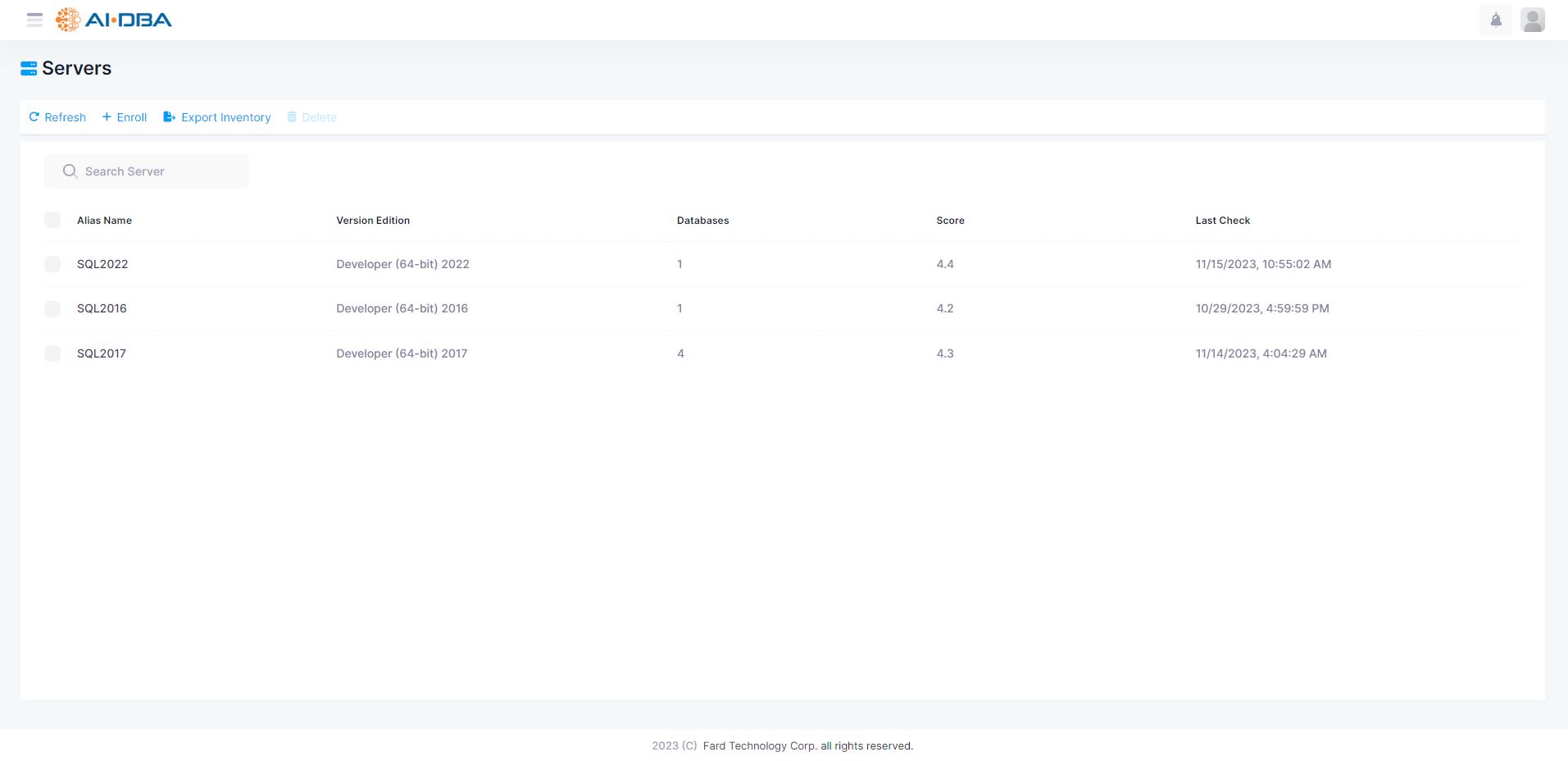The AI-DBA Intelligence Center portal provides a data gateway service configuration that allows users to manage and control access to their enrolled SQL Server instances. The data gateway service configuration includes features such as concurrent connections, searching for SQL Server instances, and releasing gateway locks.
Concurrent Connections
The data gateway service configuration allows users to specify the maximum number of concurrent connections to their enrolled SQL Server instances. This feature helps ensure that the SQL Server instances are not overloaded with too many connections, which can cause performance issues. By specifying the maximum number of concurrent connections, users can ensure that the SQL Server instances are running smoothly and efficiently.
Searching for SQL Server Instances
The data gateway service configuration also includes a feature that allows users to search for any SQL Server instances within the network. This feature is useful when users need to enroll a new SQL Server instance or when they need to update the configuration of an existing one. By searching for SQL Server instances, users can quickly identify and enroll them into the AI-DBA Intelligence Center portal.
Gateway Locks
The data gateway service configuration also includes a feature that prevents multiple gateways from managing a single SQL Server instance. This feature is known as gateway locks. When a gateway manages a SQL Server instance, it obtains a lock on that instance, preventing other gateways from managing it simultaneously. This feature helps prevent conflicts between gateways, ensuring that only one gateway is managing a SQL Server instance at any given time.
Releasing Gateway Locks
Finally, the data gateway service configuration allows users to release gateway locks manually. This feature is useful when a gateway is no longer managing a SQL Server instance, and the lock needs to be released to allow another gateway to take over. By releasing gateway locks, users can ensure that the AI-DBA Intelligence Center portal is managing their SQL Server instances efficiently and effectively.
Overall, the data gateway service configuration of the AI-DBA Intelligence Center portal provides a comprehensive and secure way for users to manage and control access to their enrolled SQL Server instances. It helps ensure that the SQL Server instances are running smoothly and efficiently, reducing the risk of performance issues or other problems.